Filter recipients for sending
To choose the filters to use during sending click on "Filters & sending" on the left.
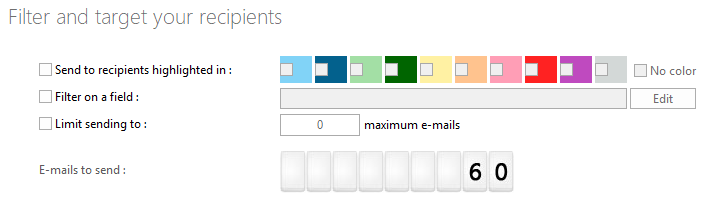
What is it?
In this field you define the filters you want to use during sending.
When you check / uncheck filters, the number of recipients displayed in the "E-mails to send" box changes to reflect your choices. Click on it to display the filtered list of recipients to whom you will send your messages.
Available filters
- Send to the recipients highlighted in : Allows you to send emails only to recipients highlighted in one or more colors (in the recipient list). For more information on highlighting: read this article.
- Filter on a field: This filter allows you to specify criteria based on the fields in your file (send to recipients whose "Type" field is equal to "Client" for example).
- Limit sending to a maximum of X e-mails: This allows you to specify the maximum number of e-mails you will send. For example, by using this option, you can automatically make batches of 1,000 emails and send your file of 10,000 addresses in 10 steps!
When the software sends an email to a recipient, it adds information indicating that the recipient has been processed. The "Messages already sent" counter is incremented accordingly. This allows, for example, if you interrupt a sending in progress, to resume the sending only at the place where you stopped it. By definition, in a campaign, a recipient can only be contacted once.
Warning: if you load a new recipient list, the information about previous sendings ( who has been processed, who has not been processed) is deleted from your campaign. This is not the case if you choose to add recipients (rather than replace them).