Check the email addresses in your campaign
To start this tool, click on "Check & tests" then "Check e-mails format".
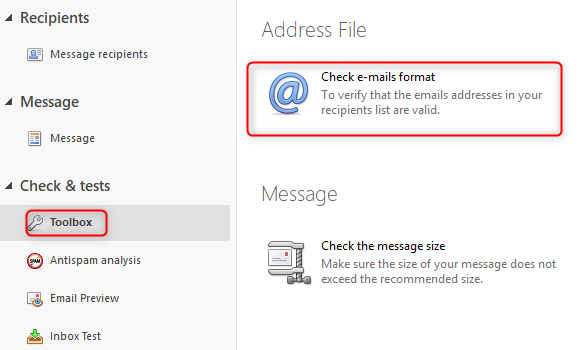
What is it?
When you load an email addresses file, it may sometimes contain addresses that do not have a correct email format.
For example, an e-mail in which the "@" arobase or a dot ("support@oxemiscom" instead of "support@oxemis.com") is missing.
The email address verification wizard will allow you to identify these incorrect addresses (or at least a maximum of them).
How it works
When the tests are completed, you have the choice between 3 options:
- Close and display incorrect email addresses (to correct them manually)
- Close and delete incorrect email addresses
- Export errors to a file
Please note: do not confuse this function with the management of bounces. Our tool cannot ensure that the mailbox really exists before sending. This function allows you to get rid of addresses with the wrong format. It does not replace the post-sending cleaning function (see bounce management).