How to activate the multi-license mode in OxiMailing?
In some cases, you may need to use several OxiMailing licenses on the same workstation.
For example, if you are a Web Agency and want to run campaigns for your customers, you must purchase one OxiMailing license per end customer or you can choose the Premium option.
Similarly, if you are in charge of communication for several entities (subsidiaries, agencies, etc.) of the same group, one license per entity is required.
Then, all you have to do is activate the multi-license mode in the OxiMailing options.
Here's how to do it:
- Go to "Settings" and "Options"
- Select the "Advancded" and check the "Enable multiple licenses" option
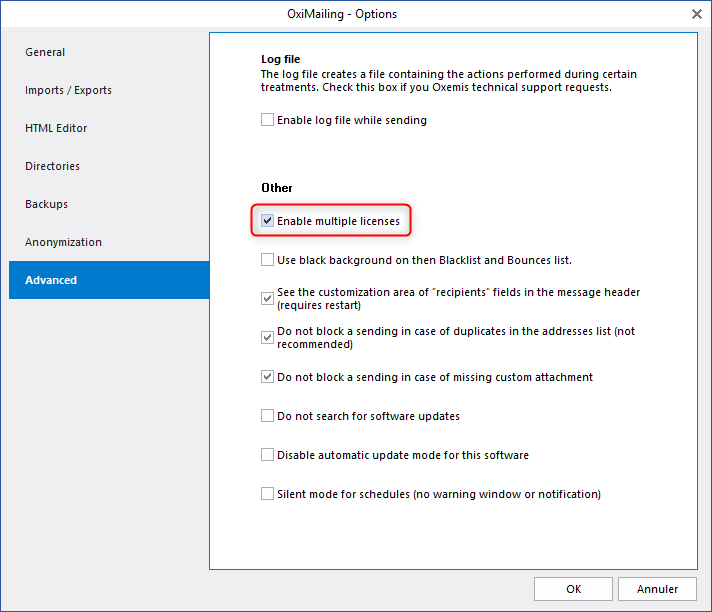
After restarting your OxiMailing, a new welcome screen will allow you to switch from one license to another easily.