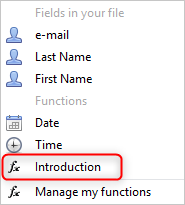Advanced customization (functions)
What is that?
OxiMailing allows you to customize your message with fields in your file (see Customize Message).
For example, if you have the person's first and last name in your address list, you can customize the message as follows: "To the attention of : [First Name] [Last Name]". Each recipient will receive a personalized message ("To the attention of : Jean Dupont" for example).
Customization functions are on one level above. These are expressions that return the value of your choice from rules (the "constraints").
Let's look at an example : imagine that you have a "[Name]" field that contains the name of your recipients but, for some of them, you don't have this information.
We will create a function (we'll call it [Introduction]) that will display:
- If you have a name: "Dear[Name],"
- Otherwise: "Dear Sir, Dear Mrs.,"
How to use them?
You access the list of functions via the menu "Merge fields..." / "Manage my functions..." in any customizable area.
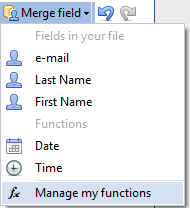
Then click on "Add" to add a new function
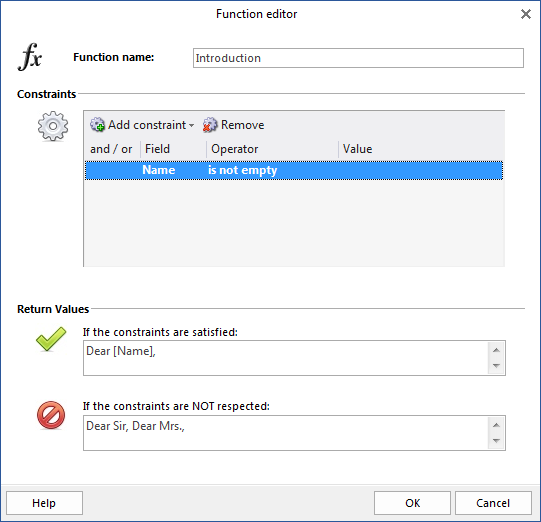
The screen is divided into 3 zones:
- The name of the function: This is what will allow OxiMailing to identify the function in order to execute it.
- Constraints: These are the rules that define the function.
- Return Values: This is the text that will be displayed by the function. Two values are defined, one when the constraints are respected and the other if not.
For our example:
- Function name : "Introduction"
- Contrainte : "Name is not empty"
- Return values :
- If the constraints are satisfied : "Dear [Name],"
- If the constraints are NOT satisfied : "Dear Sir, Dear Mrs.,"
When you return to the main screen, select the function from the list: