What is e-mailing accessibility?
Ensuring the accessibility of your message means ensuring that all your recipients (including people with disabilities) can read and understand your message correctly.
When you apply accessibility criteria, you make your message more readable and accessible to the people who receive it.
In addition to allowing people with disabilities to read your message correctly, you improve readability for all. This is therefore a factor that should not be ignored when you are designing your messages!
What are the main requirements for accessibility?
Many articles talk about this subject on the web but we strongly recommend that you read the article written by our friends at BadSender (available here, only in french, sorry !).
This one makes a complete tour of the good practices including:
- Specifying the language of the message to allow the most pleasant read aloud possible for your recipients who use screen readers (see below how to specify it in OxiMailing).
- Making your texts readable, in particular by ensuring sufficient colour contrast between the text and the background on which it is placed, using fonts of sufficient size (14px minimum), aligning your paragraphs on the left, etc.
- Specifying an alternative text on all your images.
The alternative text ("alt" for developpers) is essential. A screen reader encountering an image will not be able to read the text contained on it (or even describe it). He will therefore tend to read the alternative text. If it is not specified, the behavior is not certain: the screen reader could read the name of the image aloud, for example!
A perfect example of the interest of accessibility for all, the alternative text is also displayed instead of images when they cannot be displayed. By checking this point you make your message more readable for everyone!
Many other points are to be checked, in particular technical points (BadSender lists more than 20!)... but good news for you, OxiMailing users, we already manage the most of them ![]()
How can OxiMailing help me check the accessibility of my message?
We have been working for a long time to integrate best practices into the messages produced on our platform.
For example, our messages already include everything necessary for a perfect display regardless of the reading tool.
We also offer you our free Email Preview tool so that you can ensure the rendering of your message on more than 70 email services without even having to send it.
Following the publication of the article mentioned above, we decided to further improve our messages by automatically addressing almost all the points identified (in terms of HTML code, encoding, tables...).
Then it remained to allow you, OxiMailing users, to benefit from an analysis tool, simple to access and easily understandable for all the points that we could not automate (it is for example impossible for us to decide the alternative text of one of your images, you will understand it ![]() ).
).
To do this, we have integrated an accessibility check tool into OxiMailing version 8.4.2.
You can simply launch it in the message editor by clicking on "Accessibility" and then "Check the accessibility of the message".
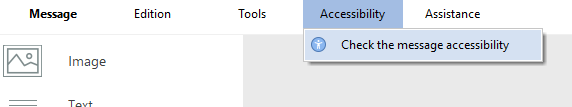
There, you can specify the language of your message (by default OxiMailing's language but you can modify it) and you will benefit from a list of recommendations indicating the points that should be corrected to get a "perfect" message.
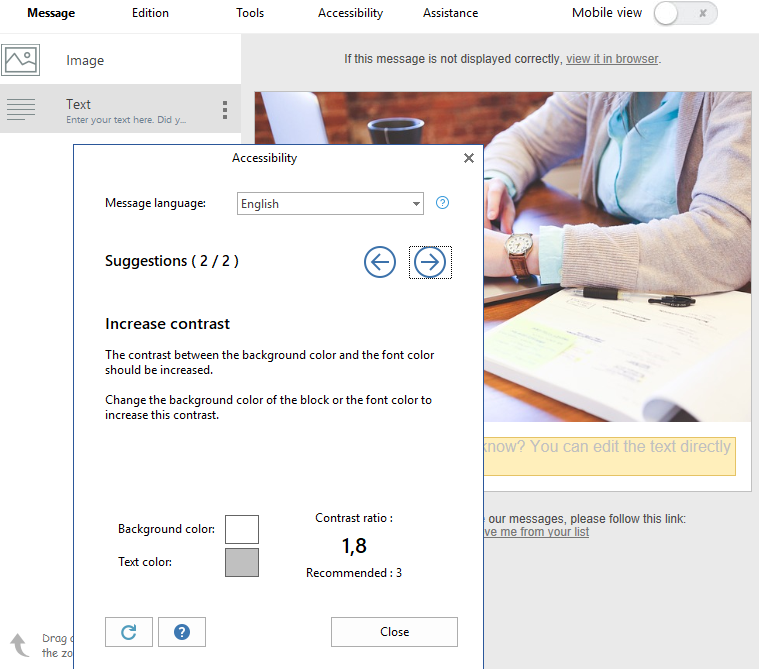
This tool will be improved according to your feedback and the work we are doing on accessibility in the emailing domain. Feel free to share your comments on this subject by contacting us!