Outlook 2016 adds lines to my message how do I get rid of them?
Quick answer: get rid of Outlook instead....
A little longer but probably less effective answer below.
1) The problem
At times, probably depending on the phases of the moon, Outlook 2016 (PC) adds unexpected lines to your message. So you can see this kind of thing appear:
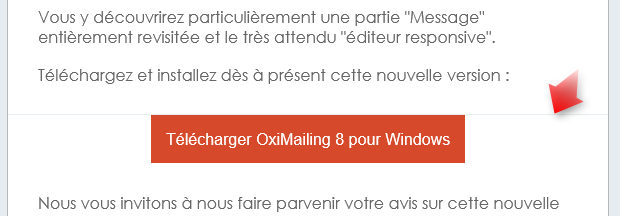
These lines appear and disappear without anyone really knowing why. Sometimes, opening the message in full screen or zooming/unzooming makes them disappear.
2) Our analysis
First, we analyzed the HTML code produced by our solution. Thus, more than 300 mailings were made and analyzed in order to draw conclusions... without success. If we were unable to determine a cause, we simply found that the color of the unwanted lines was always the background color of the message.
We then turned our attention to the solutions of our colleagues... and we could see that they were suffering from the same problem.
Finally, we pushed the analysis further by looking for similar cases on the Internet and found lots of them (try it for yourself, you'll see it's eloquent).
Some links are particularly interesting:
- Mosaico : Outlook 2016 madness and the weird 1px thin horizontal lines
- Email On Acid : Weird grey lines in Outlook 2016 only
- Litmus : Outlook 2016 1px Horizontal Lines Showing Up in the Body
- Microsoft : Outlook 2016 renders horizontal lines seemingly randomly in HTML emails
In this last link we can read Microsoft's confirmation that this is a bug in Outlook 2016 that is under investigation:
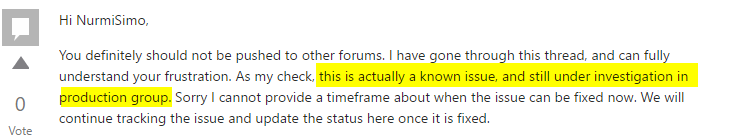
3) Microsoft confirms that it is a bug, when can we expect it to be fixed?
Well... we'd like to know. Microsoft's last response on this subject was dated July 11, 2016.... Since then, no news.
The hope could come from a partnership between Microsoft and Litmus but, according to the latest news, the expected revolution has not yet arrived...
The origin of the problem is known and it is responsible for many other problems that affect all versions of Outlook since 2007: since this version, Outlook uses Word as an HTML rendering engine.... Since it only complies with the HTML standard in the way that suits it, developing e-mails that display correctly on Outlook has become a real challenge! For almost all other problems, we have integrated workaround solutions into our message editor. Unfortunately, for the present case, we have not found a solution...
4) Okay, I get it, but there's really nothing to do?
Unfortunately not... well, if, if you are willing to make some concessions in the design of your messages: as the color of the unwanted lines is the background color of the message, you can modify this background color of the message (1) so that it matches the background color of the content area (2):
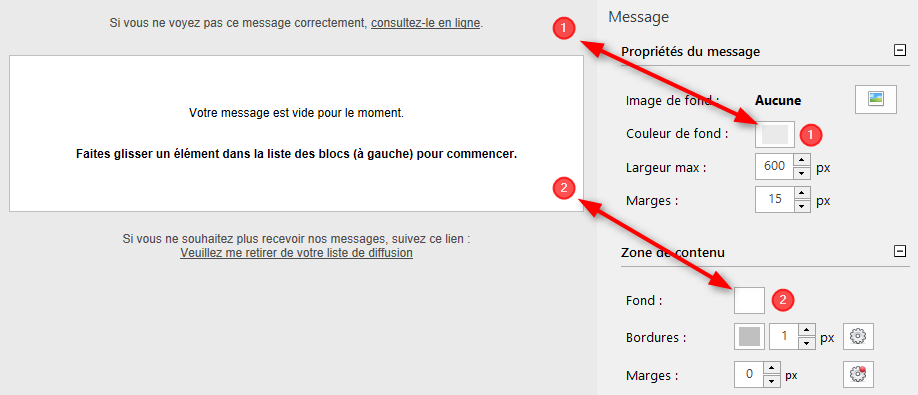
Some users have also found that adding a line break in the paragraph just before the line in question could make it disappear (yes, it's not a joke...).
5) Are you following the case?
Of course, of course! We follow all forums talking about the subject and we will inform our users of a change (ideally a bug fix from Microsoft).
To be informed, you can follow our Facebook page (or pin this article in your favorites!).