In a message, how to personalize an image according to a field in the recipient list?
In OxiMailing, you can personalize your message using custom fields. You can also personalize a part of the message displayed to your recipient using these merge fields!
When is it useful?
Imagine that you want to send a message to your recipients indicating the contact information of their assigned salesperson. To do this, you will use merge fields containing the salesperson's name, phone number, etc.
The personalization of the images will also allow you to add the photo of the salesman, which will be different depending on the recipient!
What are the prerequisites?
Be aware that this can only work with images that are already hosted on the web (or on your OxiMailing storage space). You must therefore have the images in a folder on your site (for example).
You must then have a column in your file that will contain all or part of the name of the custom image.
One example:
To put it simply, let's say you have 3 salespeople assigned to your customers.
In a folder on your site, you have the photos of your sales representatives:
- https://example.com/images/commercial_1.jpg
- https://example.com/images/commercial_2.jpg
- https://example.com/images/commercial_3.jpg
In your list of your recipients you have, for each line, the path of the photo that you will use in the message. Example:
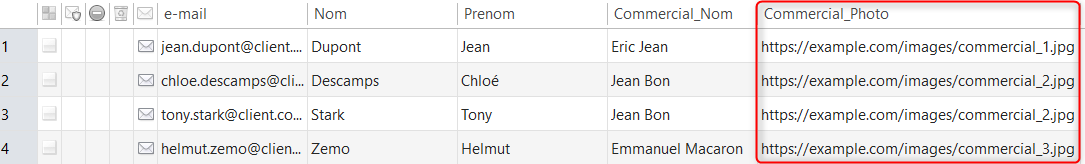
Now let's go to the OxiMailing message editor and add an image.
The wizard asks you to choose your image, instead of going to look for it, click on "on a website":
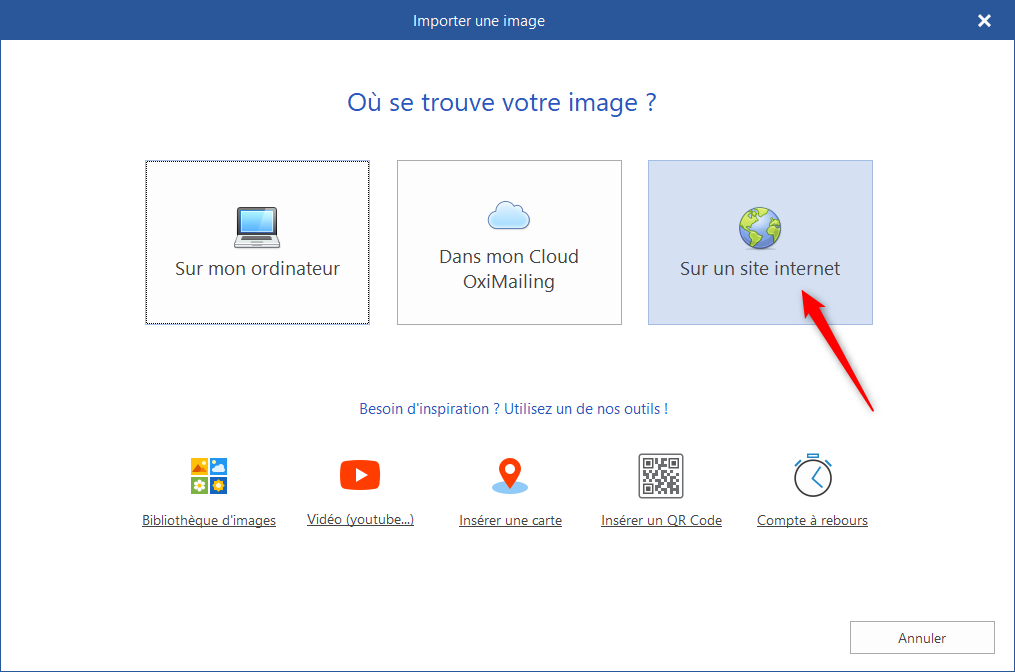
Then click the "customize" button and select the "Commercial_photo" field then validate:
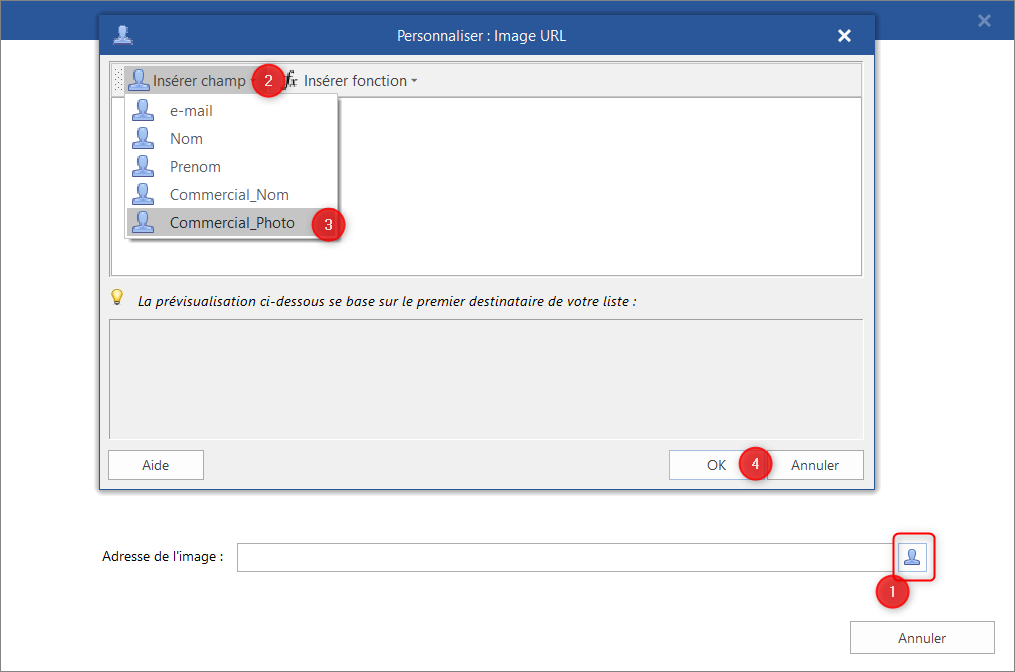
All you have to do is validate!
In the editor, a dedicated area will be reserved for your image:
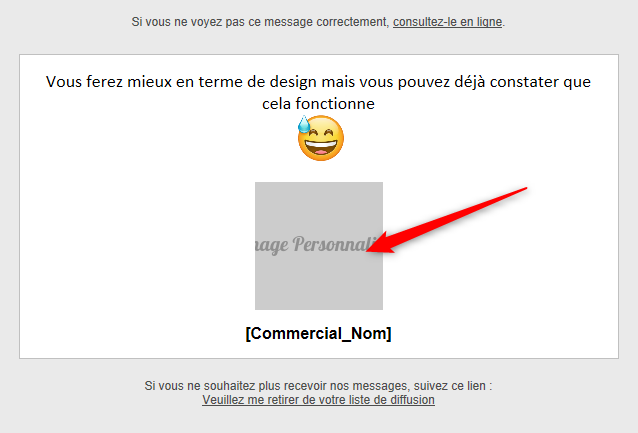
And the message will be different depending on who you are sending it to!
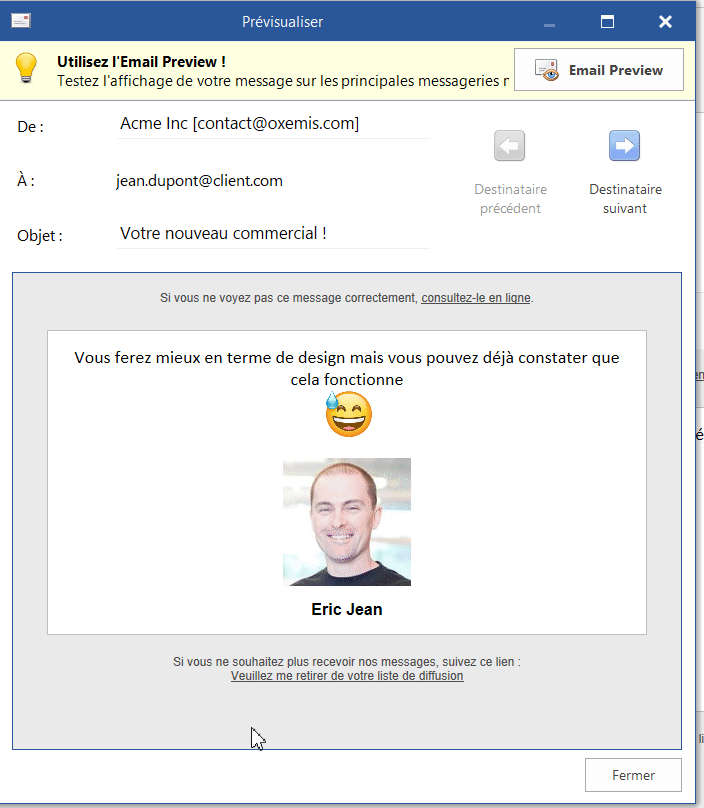
Need help using this feature?